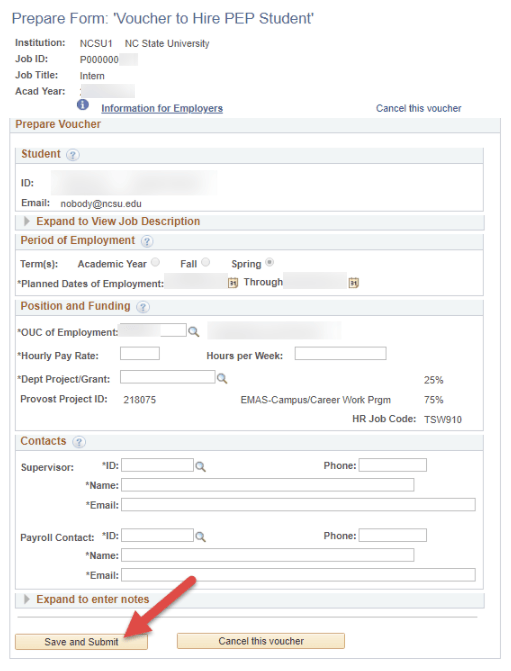Hire a Temp – Student
Hiring Student Workers: What you need to know if you would like to hire a student worker.

Hiring Student Workers
What you need to know if you would like to hire a student worker.
Temporary Positions
To hire a student, supervisors will need to submit a completed Temporary Student Hiring Form. to the Human Resources Specialist. This form requires signatures from the supervisor and a project authorizer.
The HR Specialist will email the student (with supervisors cc’d) to request that they complete a Certification of Temporary Employment Terms (non UTS). This form requires signatures from the student and the supervisor. This email includes information to set up an appointment with the Onboarding Center and information on the parking code (if a student will be driving to the CTI Building). Once both forms have been returned to the HR Specialist, it will be entered into the HR System and will route for approvals.
The student will receive a follow up email to ensure they have set up an appointment with Onboarding, confirm the start date and have all the information related to parking and building access.
Work Study Positions
The Office of Scholarships and Financial Aid handles the oversight and approval of students for the Work-Study program based on their established eligibility requirements. DELTA supervisors wishing to hire through the Work-Study program should refer to the following procedures:
Posting or Renewing a Work-Study Position – Supervisors will need to go to Work-Study Central in MyPack (Navigate to: Student Information Systems > Campus Finances > Work-Study > Work-Study Central) and click on the small arrow to expand Common Tasks. From here you are able to add a new job, review/modify jobs, etc.
Hiring for a Work-Study Position – Once a qualified student has been selected for a posted work-study position, a Voucher for Hire will need to be created through Work-Study Central (Navigate to: Student Information Systems > Campus Finances > Work-Study > Work-Study Central). The voucher will automatically route to the employee, supervisor and DELTA Business Office for approvals. Once the voucher has been created, the supervisor will need to complete a Temporary Student Hiring Form and forward to the Business Office. The Business Office will then contact the new employee for additional required paperwork. The Business Office will notify the supervisor once the hiring action is complete and approved.
Reminders for hiring Work-Study employees:
- Pay must be at least $7.25/hour; max pay is $12.00/hour
- Departments will be responsible for 25% of the wages paid and any amount over the employee’s FWS award amount per semester * the voucher will tell us % & budget #
- Earliest start date is first day of classes; end date must be no later than last day of exams
- Generally, students should work no more than 20 work hours per week
Questions? Contact the DELTA Business Office X5-4362
PEP Positions
PEP (Provost’s Professional Experience Program) candidates are selected by the hiring department. Once a student is chosen, navigate to PEP Central to submit a Voucher; the voucher will electronically route to the supervisor and payroll specialist for signatures. The department must also complete a Hire Action in their HR payroll system. Be sure to enter the correct funding source allocations of 75% to the PEP project 218075 and 25% to your project number. The HR Job Code is TSW910. We require that all Vouchers and Hire Actions be completed prior to the student’s start date.
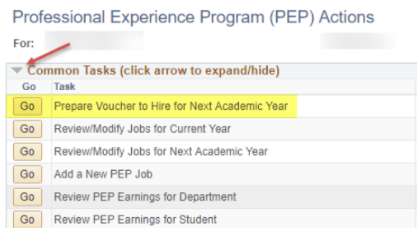
Step 1
Search by PEP ID # (P000000XXX), Department (OUC#), etc.
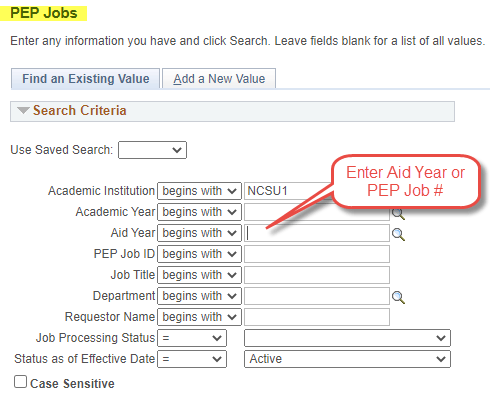
Step 2
Click the “Hire” button.
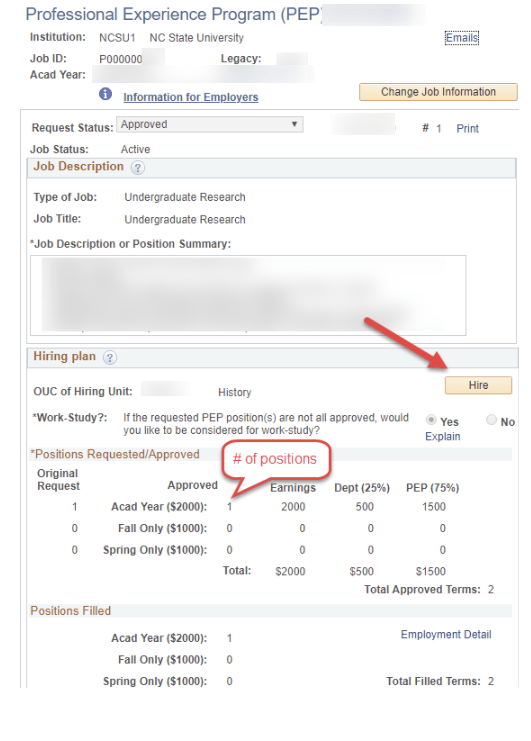
Step 3
Enter your data and click the Prepare Voucher button.
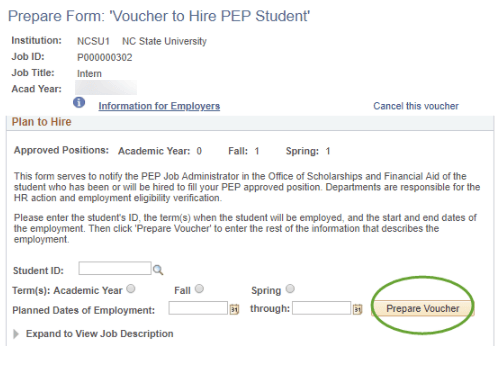
Students can only participate in one PEP position per term. If the student has already been hired by another department, you will see the below error message:
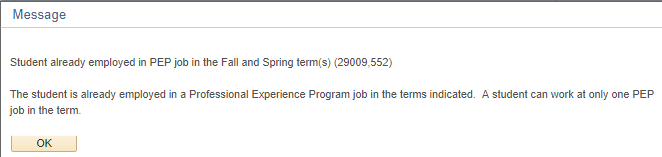
Step 4
Continue to prepare the voucher. Save and Submit!
The Voucher will electronically route to the supervisor and payroll contact for their signatures.