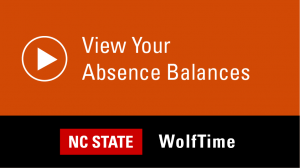Time Tracking and Leave Requests

WolfTime
WolfTime helps us keep track of our work time and processes leave requests.
WolfTime
WolfTime is NC State’s absence management and time tracking system. Faculty and staff who are eligible to accrue leave (EHRA and SHRA) use WolfTime to submit and review leave requests. The system also has a web clock feature to record in/out clock activity for nonexempt employees subject to the Fair Labor Standards Act (FLSA).
To comply with FLSA rules and guidelines, all nonexempt employees are required to clock in and out by using a wall-mounted time clock, computer or mobile device each day they work. Each department will decide how their employees submit time.
This site focuses on the fundamental steps for accessing WolfTime through MyPack Portal and reviewing the options related to time tracking and absence management.

Clocking In and Out
Please refer to the video below to learn how to clock in and out with the WolfTime WebClock. If you would like a handout to follow along with, click on the link below.