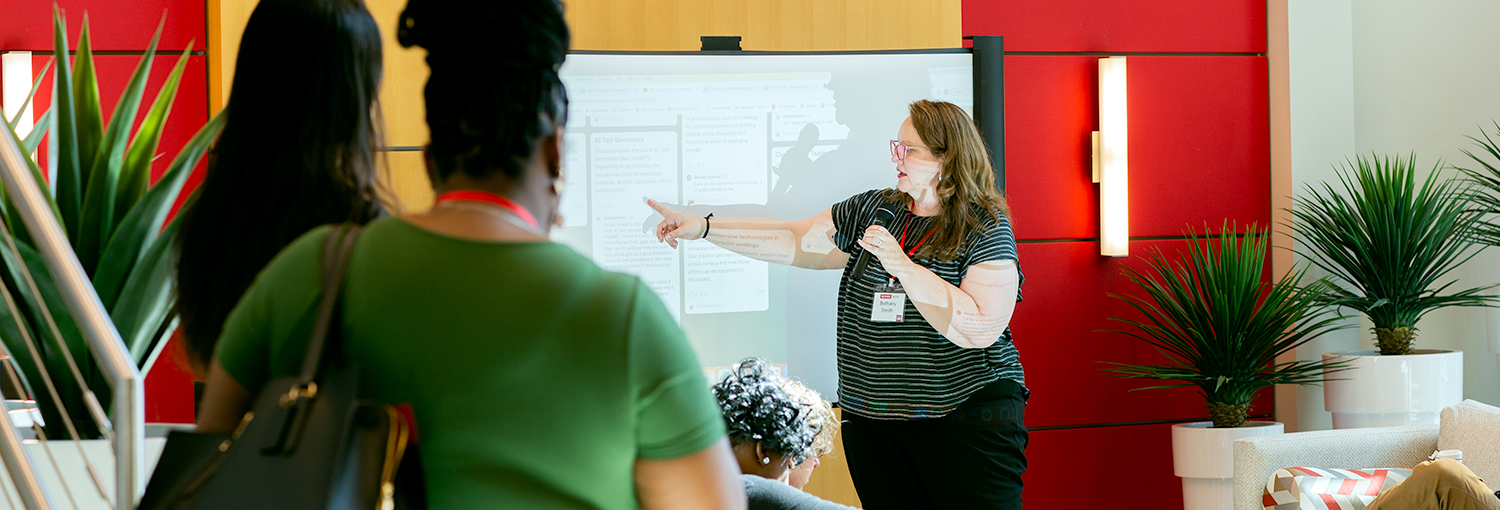
Professional Development
DELTA supports employees who seek professional development opportunities. Professional development increases retention, builds confidence and credibility, improves efficiencies, and re energizes the employee. There may be opportunities that you seek out on your own or your supervisor or colleague may recommend specific training. It is important to discuss training options with your supervisor first, to ensure it coincides with the business directive, but also, supervisors offer advice and feedback and may bring other training or ideas to your attention that you had not previously considered. Please do not disregard a training or certification because of a fee. If there is a fee involved, speak to your supervisor about the possibility of requesting funding.
The list below was compiled based on the DELTA culture and the roles within DELTA. Many of these do not require a fee and are self paced. Some training may or may not be required, depending on your role or desired role, within DELTA.
Required annually for all employees
*You will be automatically registered for these courses
- Data Security Training*
- Users of Sensitive Data at NC State* only for certain employees
Training for supervisors
You must enroll yourself in both courses:
- Management Essentials (3 hours; Mandatory completion within 30 days of hire or promotion to a supervisor role)
- New Supervisor Training — This training differs from Management Essentials above. NC State employees can fulfill the requirement by signing up for a course through the Office of State Human Resources (OSHR).
- How to sign up:
- Click the EEODF-New Supervisor Training link above to access the NC Learning Center on OSHR’s website.
- You will then click on the “NC Learning Center” hyperlink and follow the instructions to create an account.
- Once your account is created and you have signed into the Learning Center, click on “Learning” in the top left corner and then “Browse for Training”.
- Click on the class called “Equal Employment Opportunity and Diversity Fundamentals (EEODF)” and then click “Request”.
- How to sign up:
Flexible Work Arrangements
- How to Request a Flexible Work Arrangement — Be sure to discuss with your supervisor first!
Requesting a Tuition Waiver
Supervisor Toolkit
The Supervisor Toolkit is a compilation of the various functions that managers may serve. This is a resource to empower managers of university processes. DELTA may have internal processes, so please contact a member of the HR Team to discuss areas within the toolkit. The various areas within the supervisor toolkit include:
- Performance Management (strongly encouraged to review)
- WolfTime (strongly encouraged to review)
- Recruitment
- Onboarding
- Offboarding
- Position Management
- Dealing with Non-Employees
Remote-Specific Training for Supervisors
- Leading at a Distance (36 mins)
- How to Be an Effective Remote Manager (1 hr 9 mins)
- Managing Virtual Teams (56 mins)
- Building Connection and Engagement in Virtual Teams (41 mins)
- Virtual Performance Management
Professional Development for all Employees
QuickStart University Business Practices Program (encouraged especially for new employees) QuickStart is a University Business Practices Certificate Program that covers the basic business practices and processes of NC State University. This program is most helpful for employees interested in an overview of the administrative, business, financial, and other operations at NC State University.
QuickStart has been grouped into four modules. Participants will register for QuickStart and have the option to select a date for each module. Once you successfully complete all four modules, you will receive a certificate of completion. Each module must be attended and missed modules may be rescheduled through REPORTER.
LEAD Professional Learning LEAD equips today’s leaders with the tools and skills for tomorrow’s challenges. Engage with diverse methods of self-directed learning including online courses, group discussions, monthly challenges and more.
LinkedIn Learning offers countless online learning resources to help employees pursue their career goals. LEAD will help guide NC State Employees to get the most out of the powerful LinkedIn Learning tools at their disposal, and help participants navigate to courses that align with LEAD and the LEAD Certificate programs. Employees may also learn at their own leisure on a plethora of topics or choose to pursue a certificate on a specific topic. LinkedIn Learning is included as an NC State employee. How Do I access LinkedIn Learning?
Check out the Full Learning and Organizational Development course list and up your game!
First time on LinkedIn Learning? Learn How to access LinkedIn Learning courses and certificates for free!
LinkedIn Learning now contains NC State Recommended Learning Paths, which are a series of short courses taken together to provide a deeper understanding of a topic or skill. Learning Paths are ready-made for lunchtime learning since each course lasts about an hour. As you complete the courses along the Learning Path, you receive a certificate from LinkedIn Learning.
Where do you find these Learning Paths? Follow these simple steps.
- Log into LinkedIn Learning using your Unity ID.
- Click the My Learning book icon.
- Click the Recommended by North Carolina State University tab to see the Learning Paths. Learning Paths range from 90 minutes to 4 hours and can be completed at your own pace.
- Complete as many as you like. By taking the OIED learning paths within LinkedIn Learning, you will receive certification credit for completion.
Recommended Personal Development Geared Towards Communication
- Crucial conversations (requires a fee)
- Team Essentials: Creating the Framework for a High-Performing Team
- Increase Your Productivity and Find Time for You!
- Communicating Across Styles
- Managing Stress for Positive Change
- Career Management Essential Skills
Recommended Personal Development Geared Towards Wellbeing
Remote Specific Training for all Employees
Training and Resources using Technology
- Training Offerings: Technology Training Solutions
- Training Offerings: Office of Professional Development
- MyPack Portal User Guide
- Employee Self Service
- Technology Workshops (Google Suite, Two Factor, custom training)
- Continuing Education workshops
- Gmail Best Practices
- Google Drive: Create, Collaborate & Get Organized
- Google Docs – More than a Text Editor